본문
Logic Pro X - training 06
취미/음악 2019. 7. 18. 00:01
Introduction
This post, I’ll outline `How to record sounds by Logic Pro X`
Training
Step1. Set an input device and an out device

Step2. Set input on the channel strip and controls the input gain
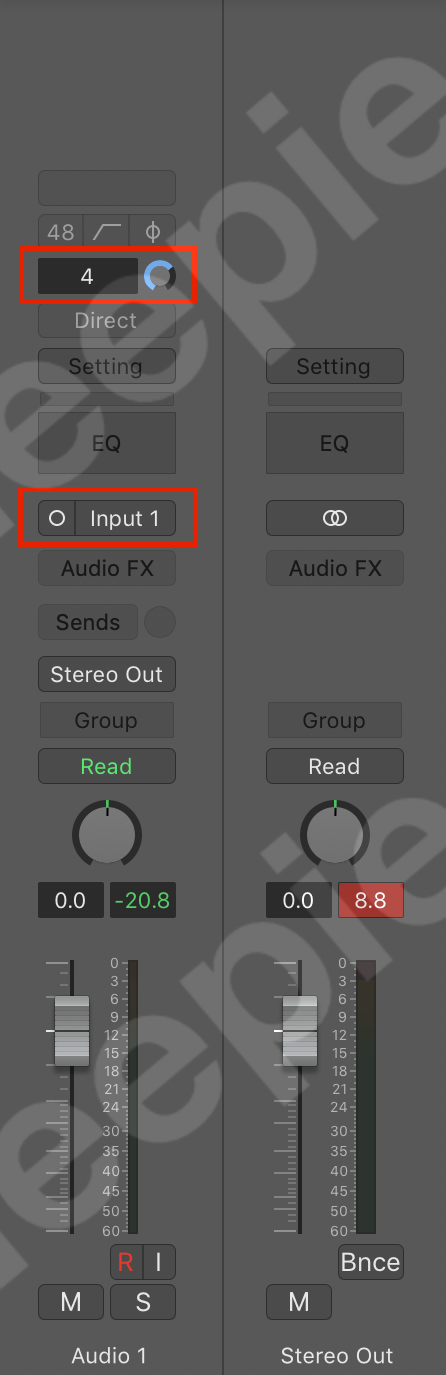
Step3. Add optional setting (click, etc)
That’s setting is on the project preference (NOT logic preference)


Step4. Recording
You can see recorded files on the Browser icon. File’s name depends on the track’s name
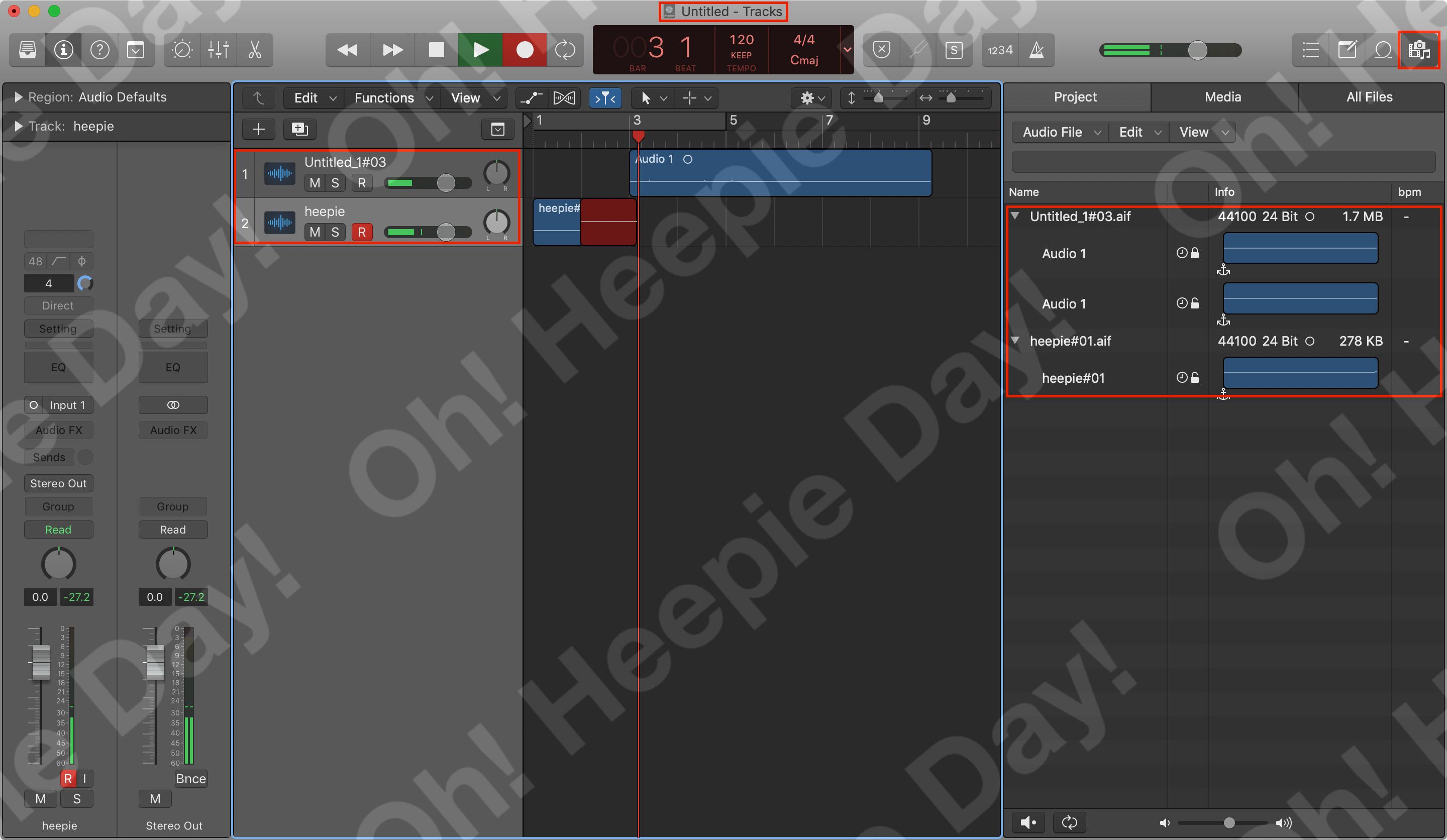
Important fact
During recording, the only role for Logic is to save the digital data generated by the A/D converter to an audio file.
Logic does not exert any influence over the quality of your recordings.
(ref: Logic Pro X 10.4 - Apple Pro Training Series, Professional Music Production)
So, If you set Audio Fx on tack when recording, you can hear the set sound.
But recording sound is a clean ton.
If you get set sound, you have to bounce the tracks.
#Recording #Logic Pro X #Logic #record #로직프로X #미디작곡
'취미 > 음악' 카테고리의 다른 글
| Logic Pro X - training 08 (0) | 2019.07.21 |
|---|---|
| Logic Pro X - training 07 (0) | 2019.07.19 |
| Logic Pro X - training 05 (0) | 2019.07.17 |
| Logic Pro X - training 04 (0) | 2019.07.16 |
| Logic Pro X - training 03 (0) | 2019.07.15 |
댓글