본문
Logic Pro X - training 01
Introduction
In this post, I will outline some unfamiliar terms of music && terms of the Logic Pro X program prior to studying Logic Pro X 10.4.5.
Terms of music (DAW, MIDI)
When I start studying `Logic Pro X`, I faced the `DAW` term. That's unfamiliar terms. So I tried

This is just the device or software for producing audio files.
`MIDI` is also unfamiliar terms. So I tried

It is a communication protocol between a musical instrument and a computer.
I would think the kind of MIDI is the audio interface that connects the computer.
Terms of Logic X Pro
- Template Setting Window: Window to set the template of the Project. (first window when executing `Logic`)

- Track Setting Window: Window to select [Audio / Midi] for Track to work.
(The difference between the two will be posted later)
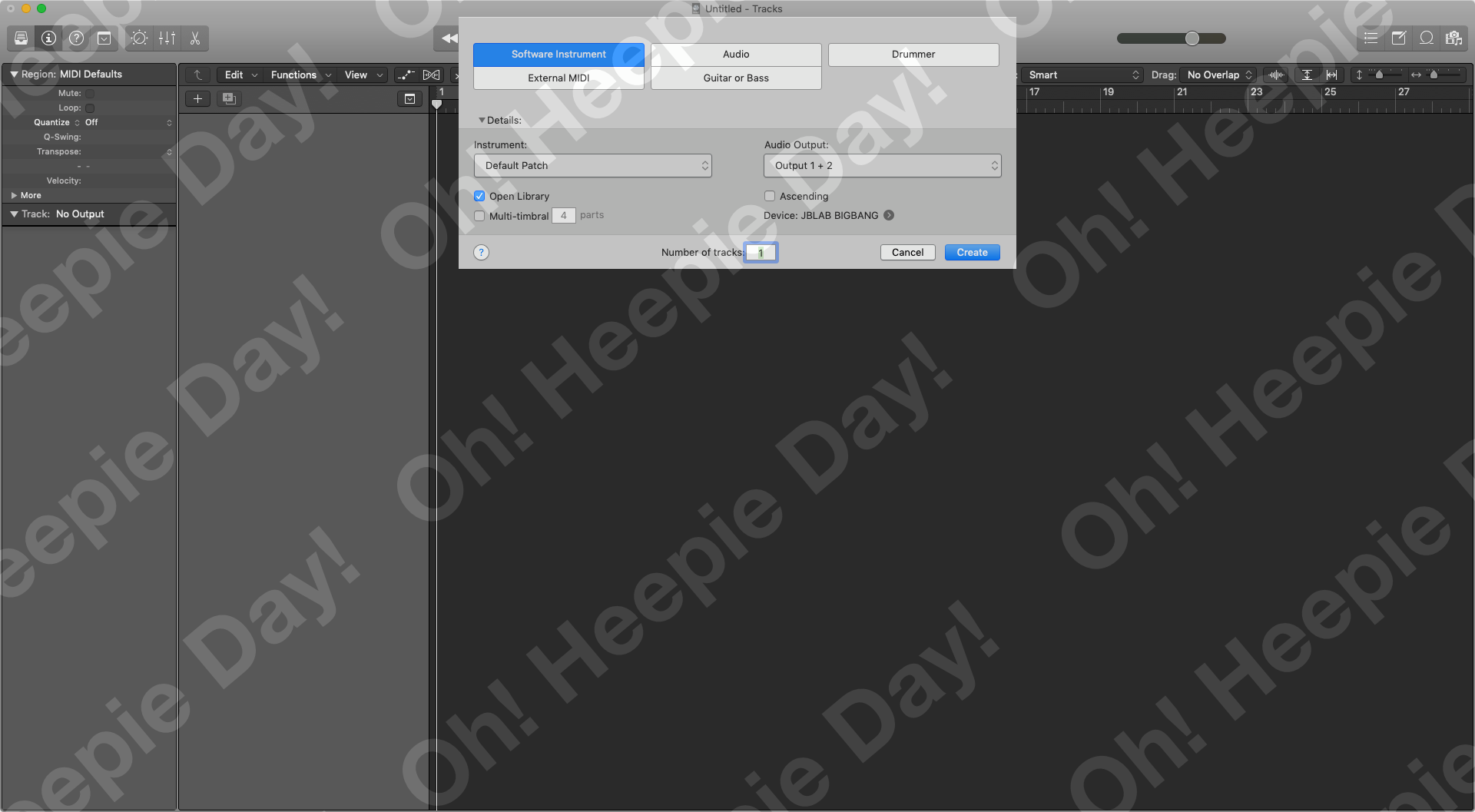
- MainWindow: It's the screen that executes the task. And it can be divided into consist of `ControlBar`, `Inspector`, `Track Area` internally.

- ControlBar is consist of `Transport` and `LCD Display`.
1. Transport: Control the `Play Head`(White bar in Track Area)
2. LCD Display: Check current music info (c.g. beat, running time, BPM, etc..)

- Inspector is consist of `Region Inspector`, `Track Inspector`, `Channel Strip`.
1. Region Inspector: Show the info for a selected region
2. Track Inspector: Show the info for a selected track
3. Channel Strip_1: Show channel' info to which the track I selected belongs
4. Channel Strip_2: Show the output of the selected channel

- TrackArea is consist of `Ruller`, `Track Header`, `Workspace`.
1. Ruller: Control workspace
2. Track Header: Show the info of added tracks
3. Workspace: Space for controlling `region`

#DAW #MIDI #Logic pro x #로직프로X #미디작곡
'취미 > 음악' 카테고리의 다른 글
| Logic Pro X - training 03 (0) | 2019.07.15 |
|---|---|
| Logic Pro X - training 02 (0) | 2019.07.14 |
| Richard Clayderman - ballade pour adeline (0) | 2019.05.11 |
| Yuhki Kuramoto - Meditation (0) | 2019.05.11 |
| 왜 음악을 하고 싶을까? (0) | 2019.05.01 |
댓글